Table of Contents
Welcome to the fenroo design guide! This guide should help you understand the process you will undergo when submitting a new fenroo using an MYO / Character slot or redesigning an existing fenroo!
Fenroo is a closed species, and you require an MYO to create an official one!
General Guidelines
- When adding a new trait you will need to apply a trait potion that corresponds to the rarity of the trait you want to apply.
- When adding / exchanging a new trait of the same rarity as one you are removing you do NOT need a new trait potion
- This also applies to downgrading traits.
- Fenroo venulae are a REQUIRED anatomic feature.
Fenroo have venulae in the following locations:- Eyebrows
- Cheeks
- Elbows (both forearms and back legs)

Why do reviews sometimes take a while? Usually one of these reasons:
- We are not yet available to review it.
- There are other design submissions in the queue before yours.
MYO Designs
Before we begin, we will go through a quick introduction to MYOs.
Check the MYO section on the FAQ here for extra information!
What does MYO mean?
"MYO" or "Make Your Own" slots allow you to create a design of a fenroo officially on the website.
Check here for your owned MYO slots:
How do I get an MYO?
MYOs can be obtained through the ARPG through various means, including:
- Purchasing using ARPG currency.
- Silver Denarii is the primary currency for purchasing MYO items, and can be obtained through participating in the ARPG through things like prompts!
- Raffles and events.
- ...and other planned methods! You might even find some items have a chance of dropping MYOs!
Submitting Your Design
Fill out all information on the design creation request submission. Information on what each section is for is on the respective pages.
❗ REMEMBER to attach all trait items you wish to use when you submit and fill out the corresponding traits. Do not add any traits that do not apply to the attached items.
If you are unsure of any traits or details feel free to ask questions in the comments section, or by contacting staff!
Your items and slots will not be used until the design is approved!
Once your request is submitted you can cancel the request if you need to make changes!
What now?
Once you have submitted all that's left to do is wait for a staff response!
❗ If you made a mistake in your submission you cancel it at any time to make corrections. Your place in the queue is preserved.
❗ If your MYO design is sent back to you for edits we will try to give a detailed response of what changes need to be made. You will keep your place in the queue when resubmitting!
Redesigning
Sometimes your 'roo needs a little touch-up to fit you perfectly! Redesigns can sometimes be tricky to get right, but hopefully, this guide can help you be prepared!
General Redesign Rules
- The design must resemble the original (OG) design!
- The original design is the original image uploaded for a character.
This means you CANNOT submit multiple redesigns to push the design beyond regular limits.
- The original design is the original image uploaded for a character.
- Any new colours added must cover less than 30% of the design. This means if you add 3 new colours, the colours must cover less than 30% of the design.
- Colour and marking changes must be less than 35%.
- Colour shifts are less than 10 units (on the RGB scale, ex. 10-20)
The primary rule is that the new design should resemble the old! Sometimes, even if your design follows all other rules, it may not pass this requirement. We are happy to discuss and help you with any redesign questions or concerns!
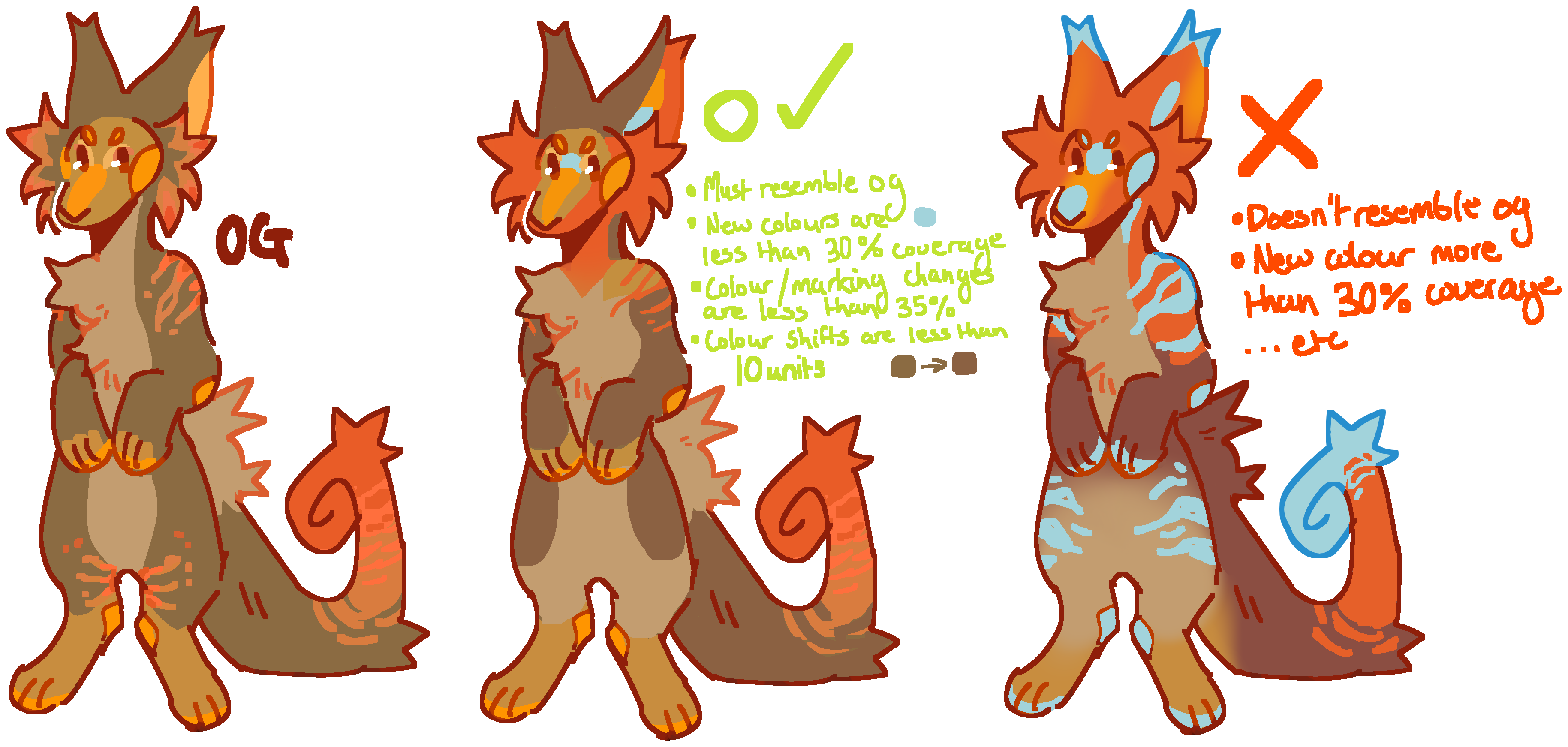
Submitting Your Design
Fill out all information on the design creation request submission. Information on what each section is for is on the respective pages.
❗ REMEMBER to attach all trait items you wish to use when you submit and fill out the corresponding traits. Do not add any traits that do not apply to the attached items.
If you are unsure of any traits or details feel free to ask questions in the comments section, or by contacting staff!
Your items and slots will not be used until the design is approved!
Once your request is submitted you can cancel the request if you need to make changes!
What now?
Once you have submitted all that's left to do is wait for a staff response!
❗ If you made a mistake in your submission you cancel it at any time to make corrections. Your place in the queue is preserved.
❗ If your redesign is sent back to you for edits we will try to give a detailed response of what changes need to be made. You will keep your place in the queue when resubmitting!